Here is a short guide on how to change the serial number under Windows on a Nano V3 with FTDI chipset .
First, the program FT_Prog from Download and install here .
The FTDI driver from here download and install.
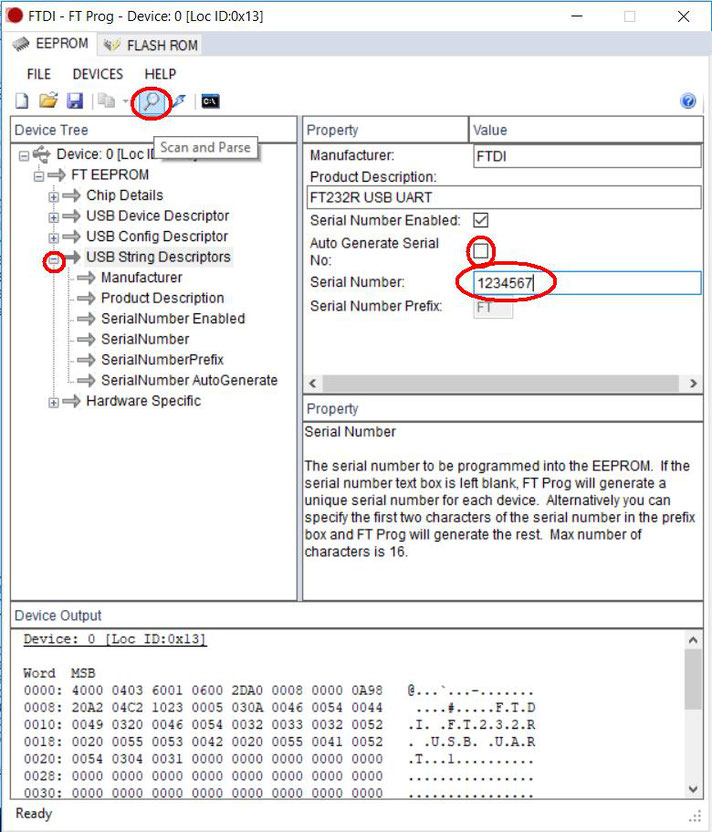
- Start the FT_Prog program
- Click on the “Scan and Parse” magnifying glass icon
- Open the “USB String Descriptors” tab
- Uncheck “Auto Generate Serial No”.
- Enter a new serial number (1-16 characters) in the example 1234567
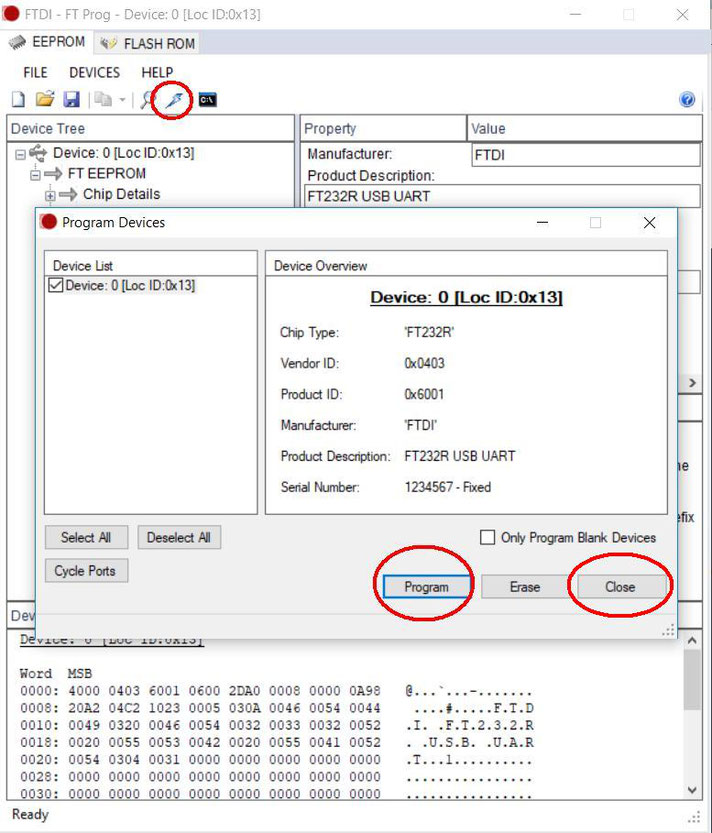
- Now press the small lightning symbol “Program Devices”.
- Now a window will open and now press the “Program” button, after about 5 seconds press the “Close” button
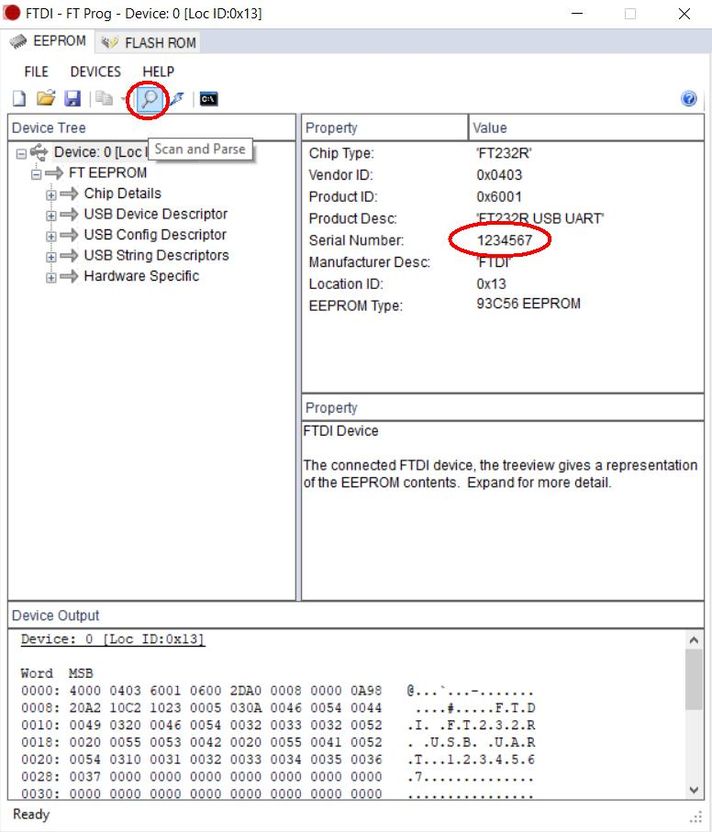
- Now check whether the serial number has been changed. To do this, click the “Scan and Parse” magnifying glass icon again
- In the example, under “Serial Number” it should now be 1234567
- DANGER!!! There are FTDI Nanos where the serial number cannot be changed, so-called Clone Nanos .

