Here is a short guide on how a NanoCUL or a JeeLink can be flashed with the firmware under Windows.
First of all, the XLoader program Download and unpack here .
The FTDI driver or the CH340 driver depending on the Nano variant here or here download and install. The desired firmware from here select and download.
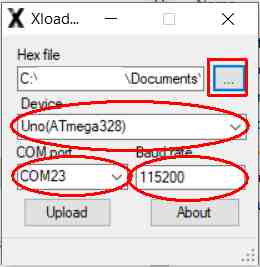
- Open the XLoader program
- Open the desired firmware in the first line
- Select “Uno(ATmega328)” under Device
- At COMport select the port where the Nano is connected, in the next picture I show how you can get it out.
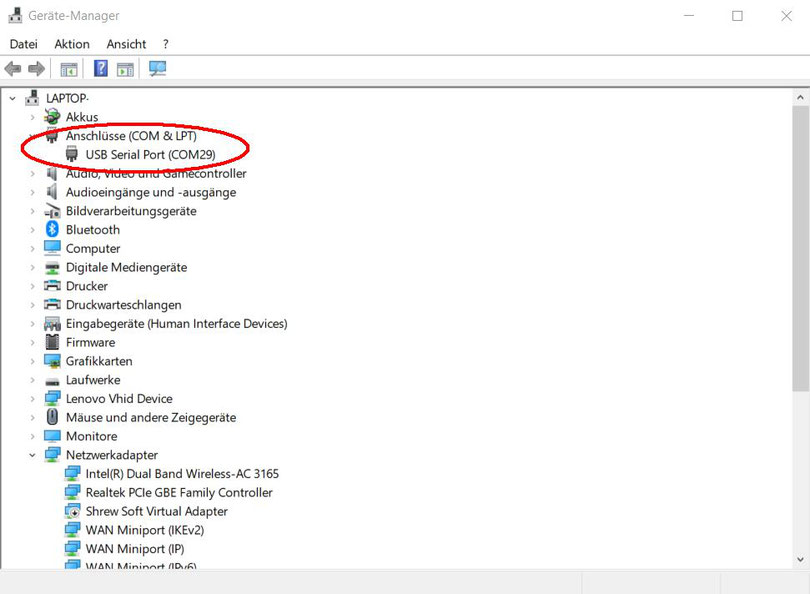
- Open the Connections tab (COM&LPT) in the device manager
- Now you can see that here in the example the Nano is plugged into COM 29
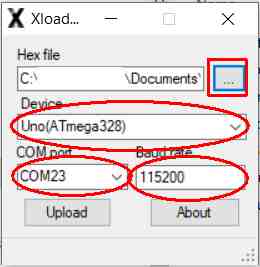
- Now enter COM29 under COM port
- set the baud rate to 115200 ATTENTION!!! If you have an old bootloader, please set “Duemilanove/Nano(ATmega328)”.
- Now press the Upload button
- The flashing process begins and lasts about 30 seconds
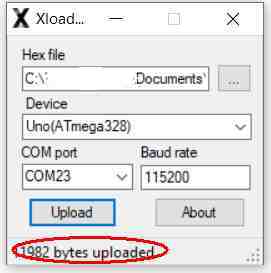
- now the flashing process has been successfully completed,
- The Nanos can be equipped with new firmware as often as you like

